Service Index
The service condition index function is typically utilized for reporting purposes where models have more than one service criteria identified and configured for each of the assets. Predictor templates begin with one Service Index, named OSI (Overall Service Index), which is typically configured to utilize all of the Service Criteria multiplied by their Allocated Weightings to calculate and return a condition state for all assets on an individual basis, which provides an overall condition number and can be used as the default reporting index.
However, when the models configured utilize service condition drivers for different elements or components of the asset, the OSI calculated based on these values can be skewed, as it utilizes all service condition criteria to calculate the final condition state. This may be acceptable for certain models, however, this is not always the case. Consider the following example:
A buildings model has been configured that utilizes Roof cladding condition, Substructure condition, Superstructure condition and External wall surface finish condition. Whilst the external wall surface finish condition criteria is required to drive the model with regards to painting or rendering works, this service criteria will not play a major factor in the calculation of the building asset’s structural state.
If the condition state for the External Wall Surface Finish was 5, or poor condition, but all conditions were rated as 1 or 2, the Overall Service Index could be equal to 3. This would mean that an aesthetic criteria was inflating the final Overall Service Index.
However, if we were to exclude External Wall Surface Finish condition the calculated condition is more reflective of the structural components of the building asset. In a case such as this, it would be recommended to use and configure the Service Index to more accurately report the condition of the various asset elements and components as applicable, thus improving the OSI.
Note that the Service Index can only be set up if Service Criteria were created in the Template, as they are a variable that controls the importance and weighting attributed to a set of Service Criteria.
To configure the Service Index:
- Click the Service Index tab within a Template
- Click the Add button in the Service Indices box:
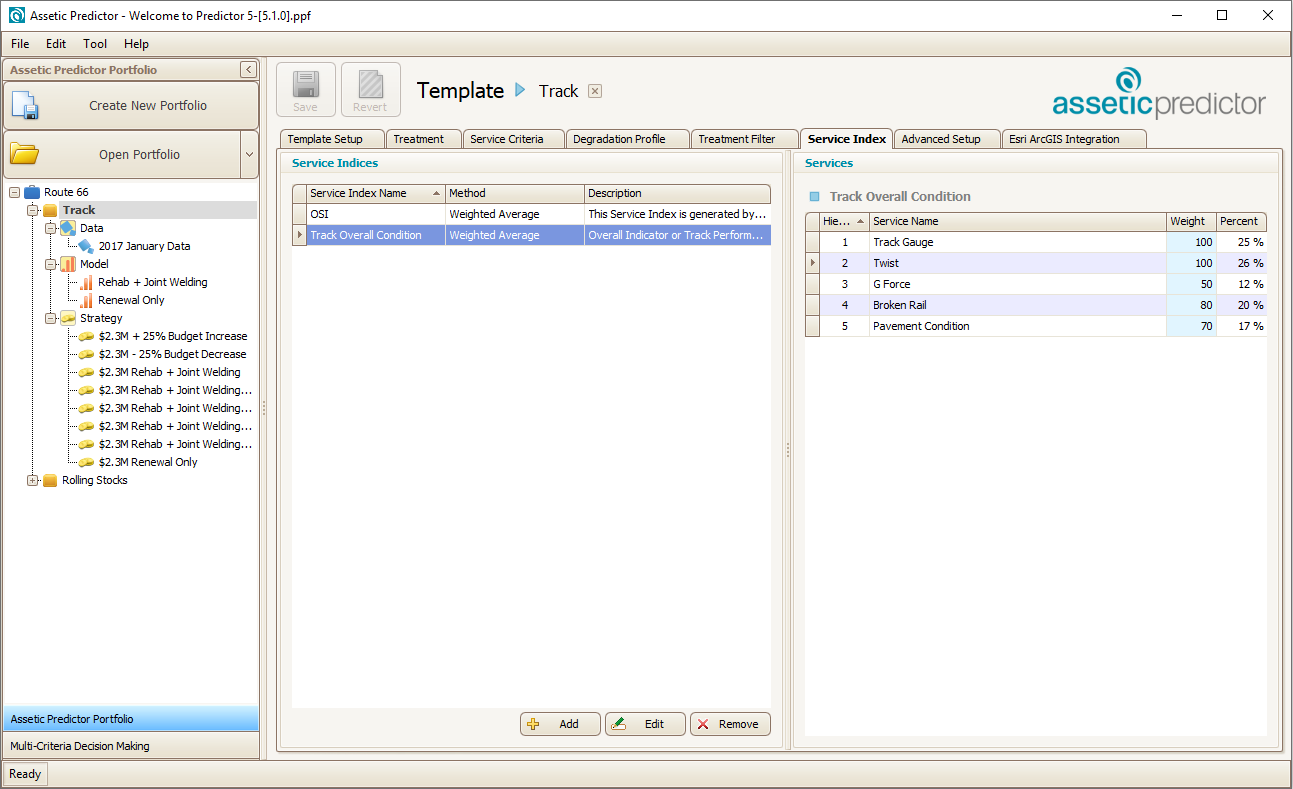
Users can edit and remove service indices using the Edit and Remove buttons.
The following screen will appear after Add is clicked:
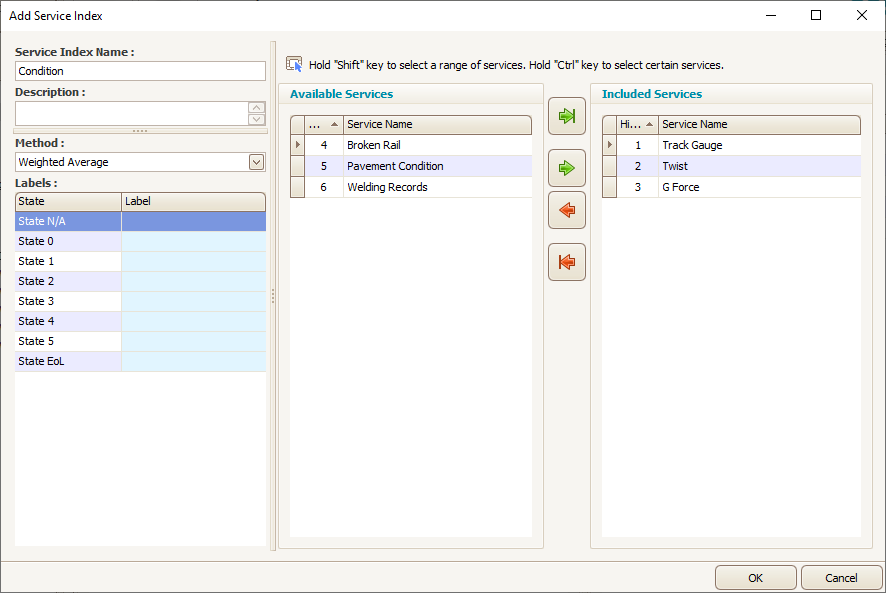
Using the arrow buttons, users can select the services that would come under each service index. In the above screen, the User has created a service index called Condition and selected three services that describe the physical condition of the asset under that service index.
It is also possible to select the method by which the Service Index is calculated. The different methods are as follows:
| Weighted Average | Multiplies the nominated service criteria by the assigned weightings which are then divided by the sum of the weightings. |
| Worst Value | Returns the highest value of each of the nominated service criteria. |
| Average Value | Assigns a straight average of all nominated service criteria without the need to apply weightings. |
| Best Value | Returns the lowest value of each of the nominated service criteria. |
| Weighted Worst User Defined | Selects the highest value of the nominated service criteria and then adds the sum percentage of each of the remaining scores to that value. |
